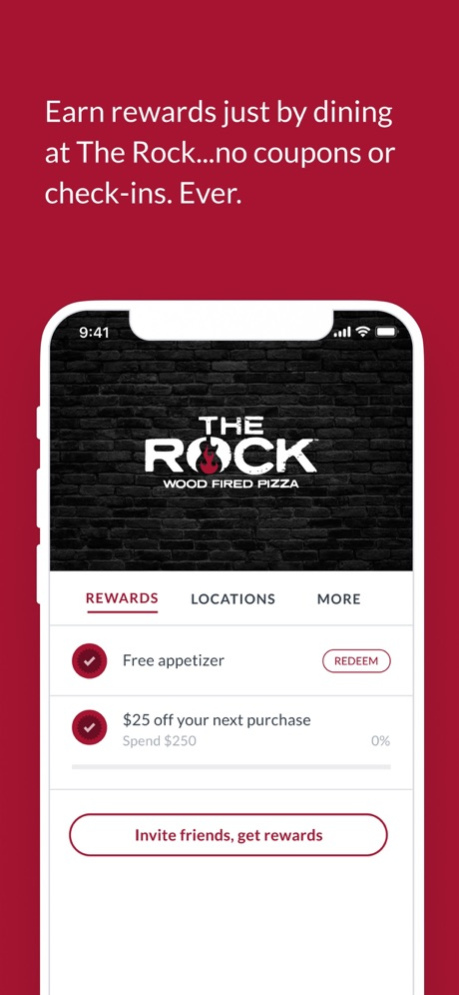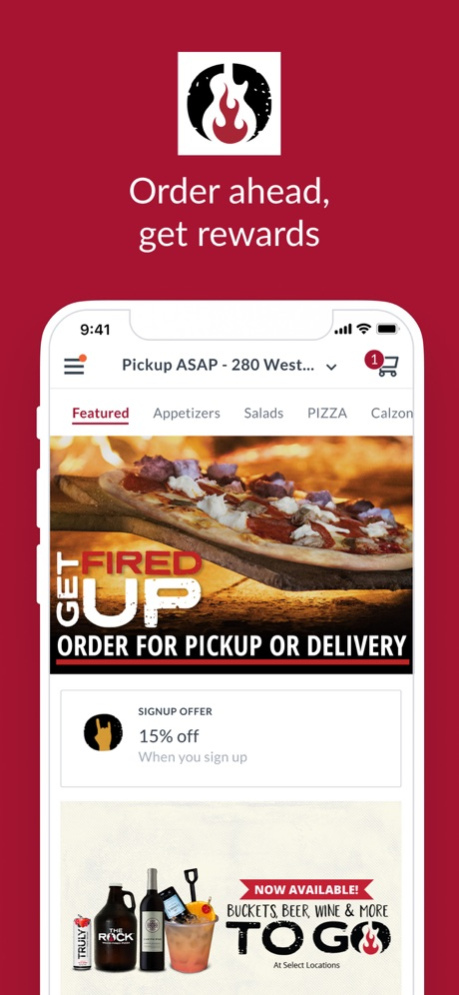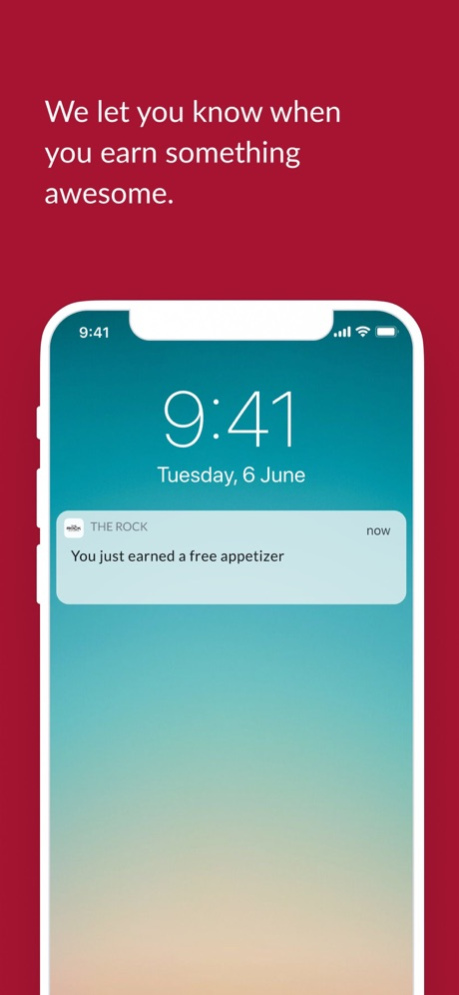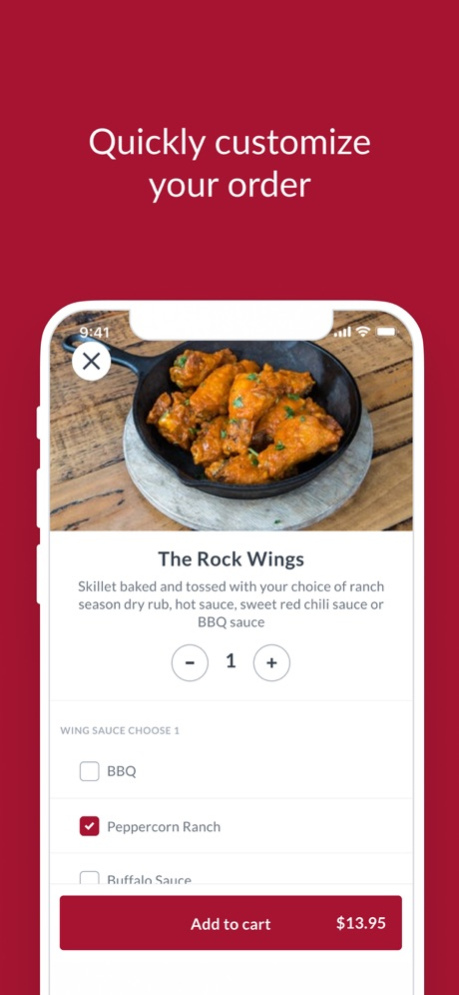Rock Loyalty 29.0.1
Continue to app
Free Version
Publisher Description
Wood-fired pizza Rocks, especially when it’s made from fresh, house-made dough baked to perfection in a custom-made brick oven and served straight to your table. At The Rock Wood Fired Pizza, our famous pizza is only the beginning. Our Rock-inspired menu has something for everyone – from burgers and pasta to salads and appetizers, plus specialty drinks, a full-service bar and lots of Rock music – The Rock is your complete entertainment experience!
Here’s how it works:
1) Register your credit/debit card(s) in the app.
2) Shop as usual.
3) We’ll buzz your phone when you earn a reward. No need to scan or check-in. Just pay as usual.
4) Rewards show up on your phone for you to use. It's like magic!
Mar 25, 2024
Version 29.0.1
We update the app regularly to make it shinier!
Keep it updated to take advantage of the latest features and improvements.
- This version contains small bug fixes and performance improvements.
• Like the app? Leave us a good rating!
• Questions? Email us at support@thanx.com
About Rock Loyalty
Rock Loyalty is a free app for iOS published in the Personal Interest list of apps, part of Home & Hobby.
The company that develops Rock Loyalty is The Wedge Corporation. The latest version released by its developer is 29.0.1.
To install Rock Loyalty on your iOS device, just click the green Continue To App button above to start the installation process. The app is listed on our website since 2024-03-25 and was downloaded 2 times. We have already checked if the download link is safe, however for your own protection we recommend that you scan the downloaded app with your antivirus. Your antivirus may detect the Rock Loyalty as malware if the download link is broken.
How to install Rock Loyalty on your iOS device:
- Click on the Continue To App button on our website. This will redirect you to the App Store.
- Once the Rock Loyalty is shown in the iTunes listing of your iOS device, you can start its download and installation. Tap on the GET button to the right of the app to start downloading it.
- If you are not logged-in the iOS appstore app, you'll be prompted for your your Apple ID and/or password.
- After Rock Loyalty is downloaded, you'll see an INSTALL button to the right. Tap on it to start the actual installation of the iOS app.
- Once installation is finished you can tap on the OPEN button to start it. Its icon will also be added to your device home screen.